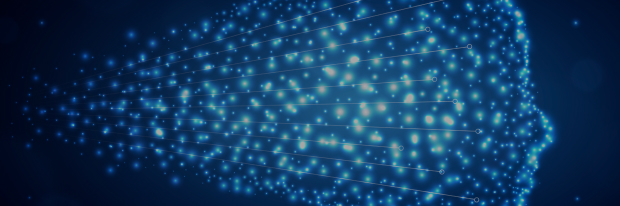The Invisible Engine: 10 DevOps Practices That Quietly Transformed Our Delivery Process
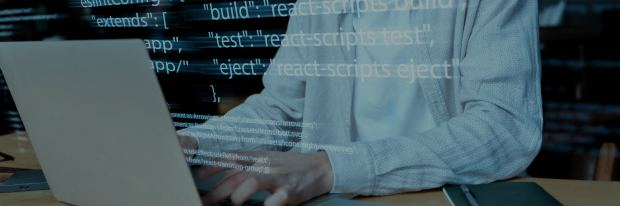
By Sergey Suhinin, Lead DevOps Engineer at Olsys
DevOps Is Not Just “Support” – It’s About Designing How Teams Work
DevOps is often misunderstood as a reactive function – a group that “helps with the pipeline” or “deploys something when needed.”
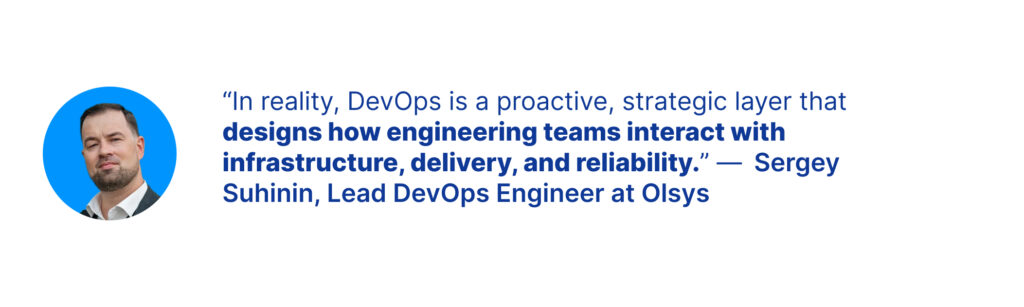
When approached correctly, DevOps becomes a product in itself: building systems that reduce friction, improve visibility, accelerate delivery, and increase confidence across the organization – from developers to product owners.
Below are ten proven practices that transformed engineering processes in ways that helped not only developers, but testers, analysts, PMs, and ultimately – the business.
1. Preview Environments Per Pull Request: Real Feedback Before Release
Each pull request automatically spins up a temporary environment with the exact version of the feature being worked on.
- Stakeholders can test features before they reach staging.
- PMs, QA, or designers can give early feedback without waiting for a full release cycle.
- Greatly reduces misunderstandings and avoids wasted work.
Technically, these environments are deployed using dynamic namespaces or short-lived deployments in Kubernetes, often orchestrated via any build/deploy system or ArgoCD.
2. On-Demand Deployments for QA and Staging: No More Ticket Ping-Pong
Deployments to QA or staging can be triggered by team members through a web UI or Slack command – without waiting on the DevOps team.
- QA engineers can instantly test any build they need.
- PMs can demo specific versions without blocking development.
- Boosts independence and reduces communication overhead.
This is typically implemented via self-service tooling layered on top of CI/CD platforms like GitHub Actions, GitLab, or Azure DevOps.
3. ChatOps for Build and Release Visibility: Status Where People Actually Work
Pipeline events, deployment statuses, logs, alerts – all flow into the team’s chat channels in real time.
- Developers see the exact build results, logs, or test failures without leaving Slack or Teams.
- Failures are visible instantly, enabling faster triage and shared awareness.
- Encourages a culture of ownership and observability.
Tools like Slack bots, webhook-based integrations, and custom Notifier functions push critical updates into the conversation stream.
4. GitOps for Infrastructure and Configuration: Everything as Code, Side by Side
Infrastructure, Helm charts, Kustomize overlays, secrets, and application configs are stored and versioned alongside the application code itself.
- All changes go through code review and version control.
- Rollbacks and audits become trivial – the entire history is in Git.
- Consistency across environments is dramatically improved.
Popular GitOps setups include ArgoCD or Flux for Kubernetes, often backed by Terraform or Terraspace for core cloud infrastructure.
5. Regression and Performance Testing Built Into the CI/CD Pipeline
Automated tests now include regression suites and performance benchmarks – not just unit tests.
- Ensures that new features don’t degrade performance or break core functionality.
- Provides confidence for frequent and smaller releases.
- Helps catch product-impacting issues early, not after production feedback.
These tests are triggered automatically in CI/CD and often use tools like k6, Locust, Artillery.
6. Monitoring Dashboards for Everyone: Not Just for DevOps Eyes Only
Grafana, DataDog, or other observability platforms are set up with clear, focused dashboards – tailored for developers, product teams, and leadership.
- Product owners can track uptime, errors, and usage trends independently.
- Developers see real-time impact of their changes in production.
- Reduces reliance on ad-hoc reports and gut feeling.
Good dashboards are organized by service, environment, and use case – with alerting tied to SLOs, not just raw thresholds.
7. Kubernetes Deployment Templates: Ship New Services in a Day
Every new service starts from a reusable deployment blueprint – including Helm or Kustomize templates, default resources, and monitoring hooks.
- Teams can launch a new microservice in a single day.
- Enforces consistency across environments and teams.
- Reduces onboarding time and tribal knowledge dependencies.
Templates often live in a centralized Git-based repo and are maintained as versioned components that evolve with platform standards.
8. Centralized Logging for All Environments: One Source of Truth for Incidents
Logs from all services, environments, and components are aggregated into a single searchable platform – such as ELK, Loki, or Splunk.
- Debugging becomes faster and more efficient – no need to SSH into nodes or hunt for log files.
- All teams share the same language and visibility into issues.
- Historical logs help with compliance, audits, and RCA.
Log pipelines often use Fluent Bit or Vector to ship logs to Elasticsearch or another backend, with filters for parsing and tagging.
9. Release Tagging and Changelogs: Product Visibility Built Into the Pipeline
Each release is automatically tagged and documented, generating a changelog that integrates with Git, CI, and ticketing systems.
- PMs and business teams can see exactly what was delivered and when.
- Aligns delivery timelines with features, not just commits.
- Brings traceability without requiring manual updates.
Common tools include auto-changelog generators, semver (Semantic Versioning) tagging, and GitHub/GitLab integrations that sync with JIRA or Azure Boards.
10. Disaster Recovery Is Not a Myth: Backups That Are Tested, Not Just Promised
Automated backups are scheduled, stored offsite, and – most importantly – regularly tested through restore simulations.
- Eliminates the illusion of safety – recovery actually works.
- Builds trust in the system and reduces risk to the business.
- Enables faster response during real incidents.
This includes database snapshots, volume backups, and even infrastructure state recovery, orchestrated through scripts or runbooks.
Bonus: Full Automation Beyond CI/CD: From Infrastructure to Security
DevOps is extended to cover the full lifecycle – provisioning cloud environments, managing secrets, enforcing security policies, and rotating access keys.
- Infrastructure-as-Code ensures consistency across regions and stages.
- Secret management and policy-as-code reduce human error.
- Less manual intervention = higher velocity and fewer outages.
Examples: Terraform modules for environments, Vault or Azure Key Vault for secrets, OPA/Conftest for security checks.